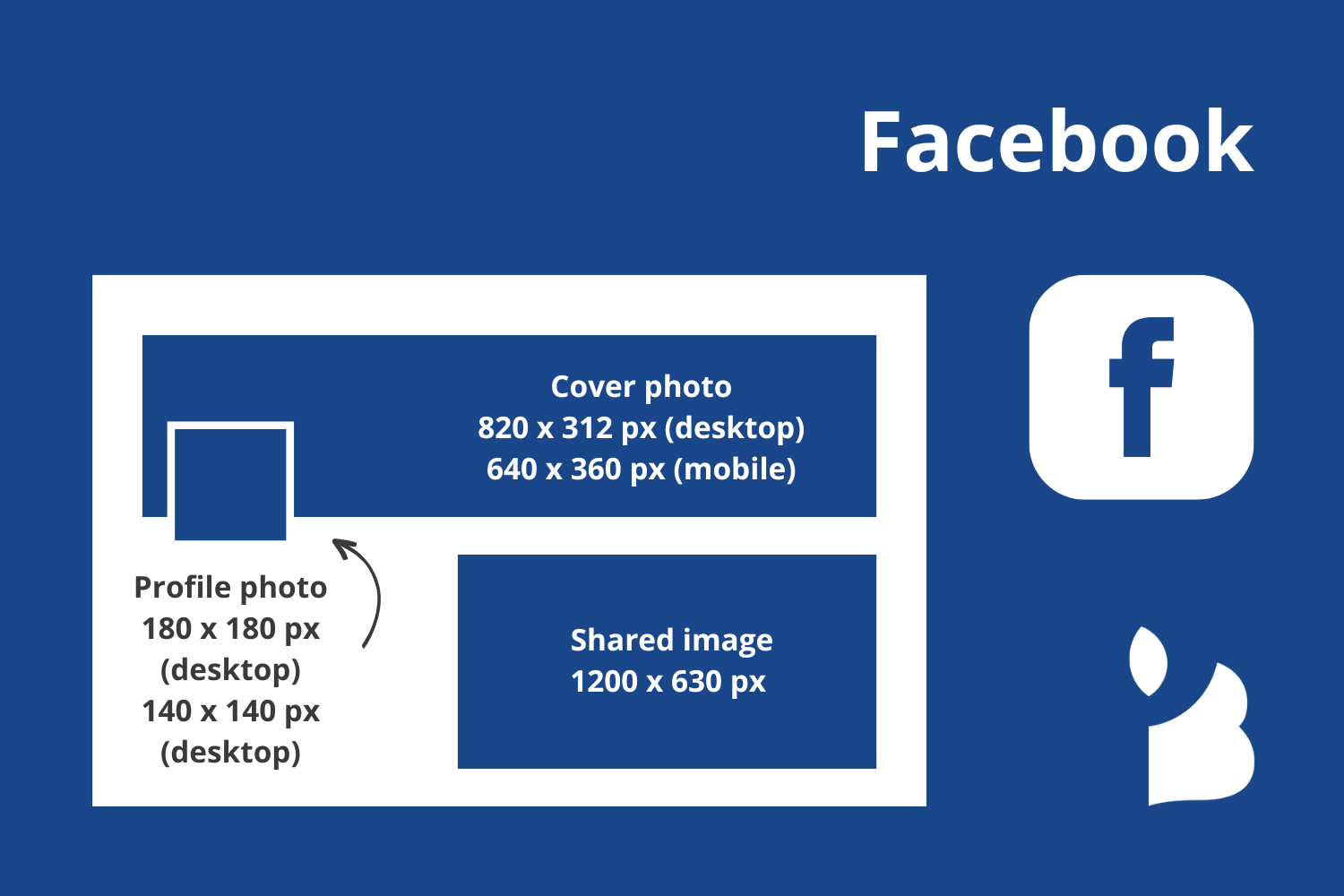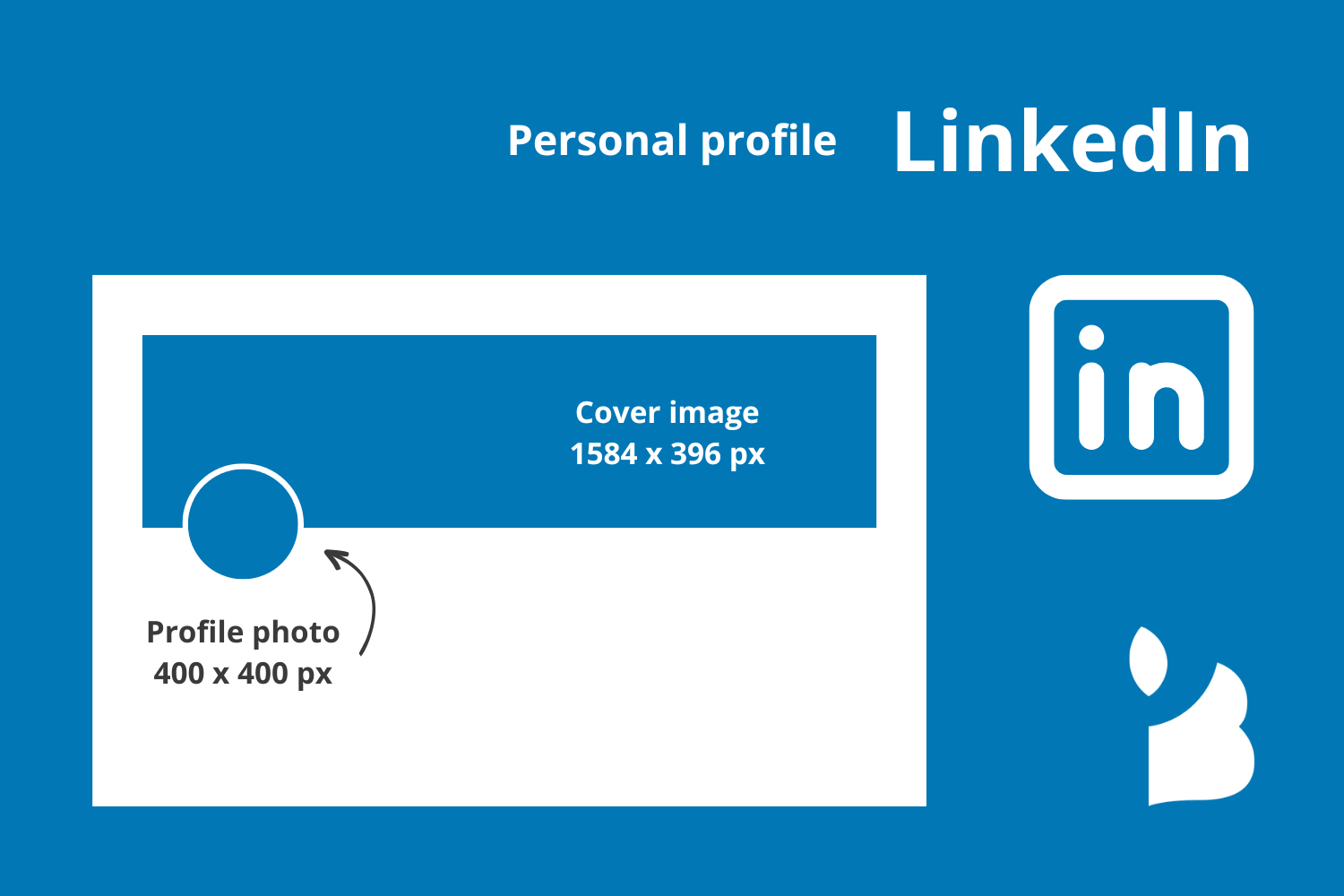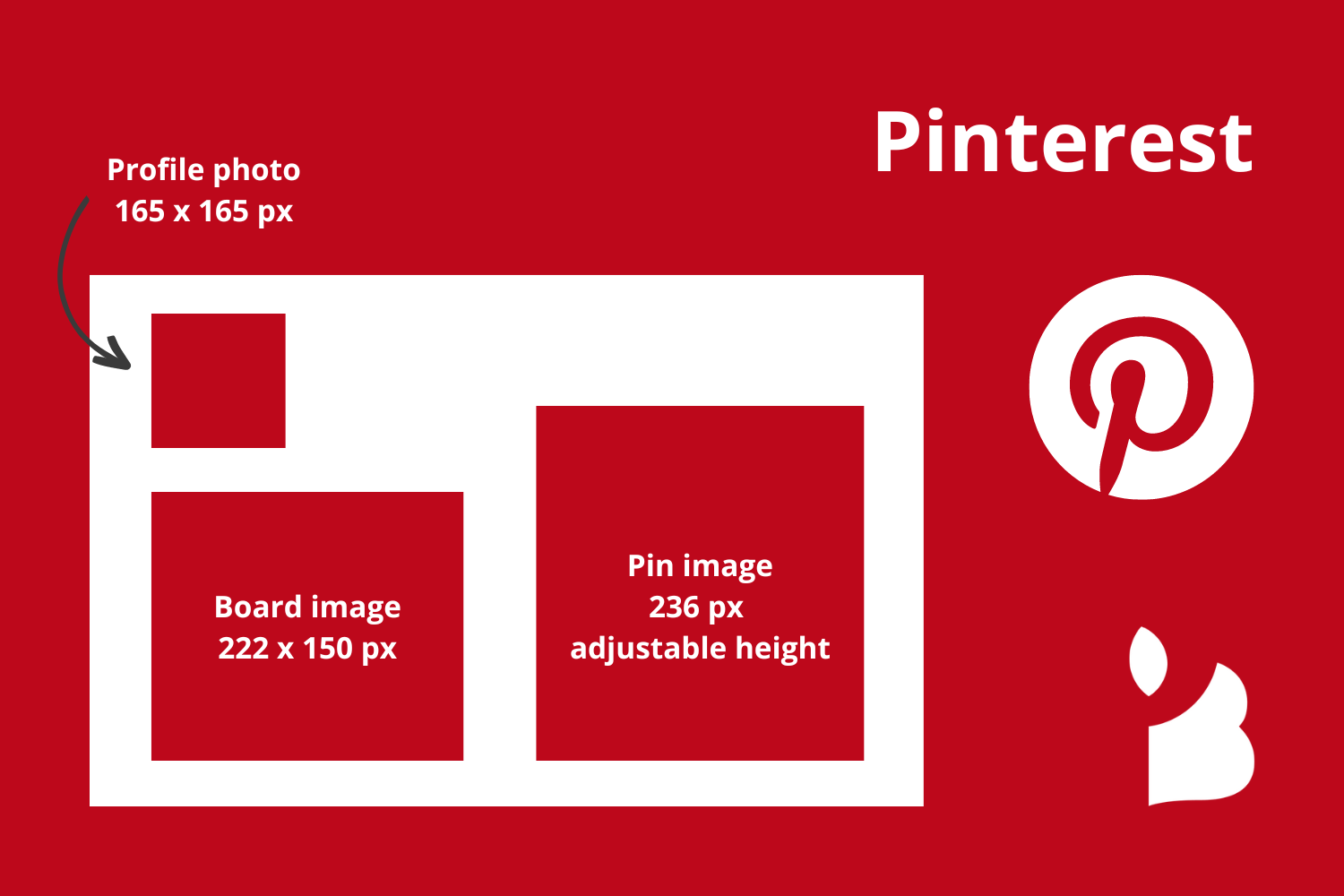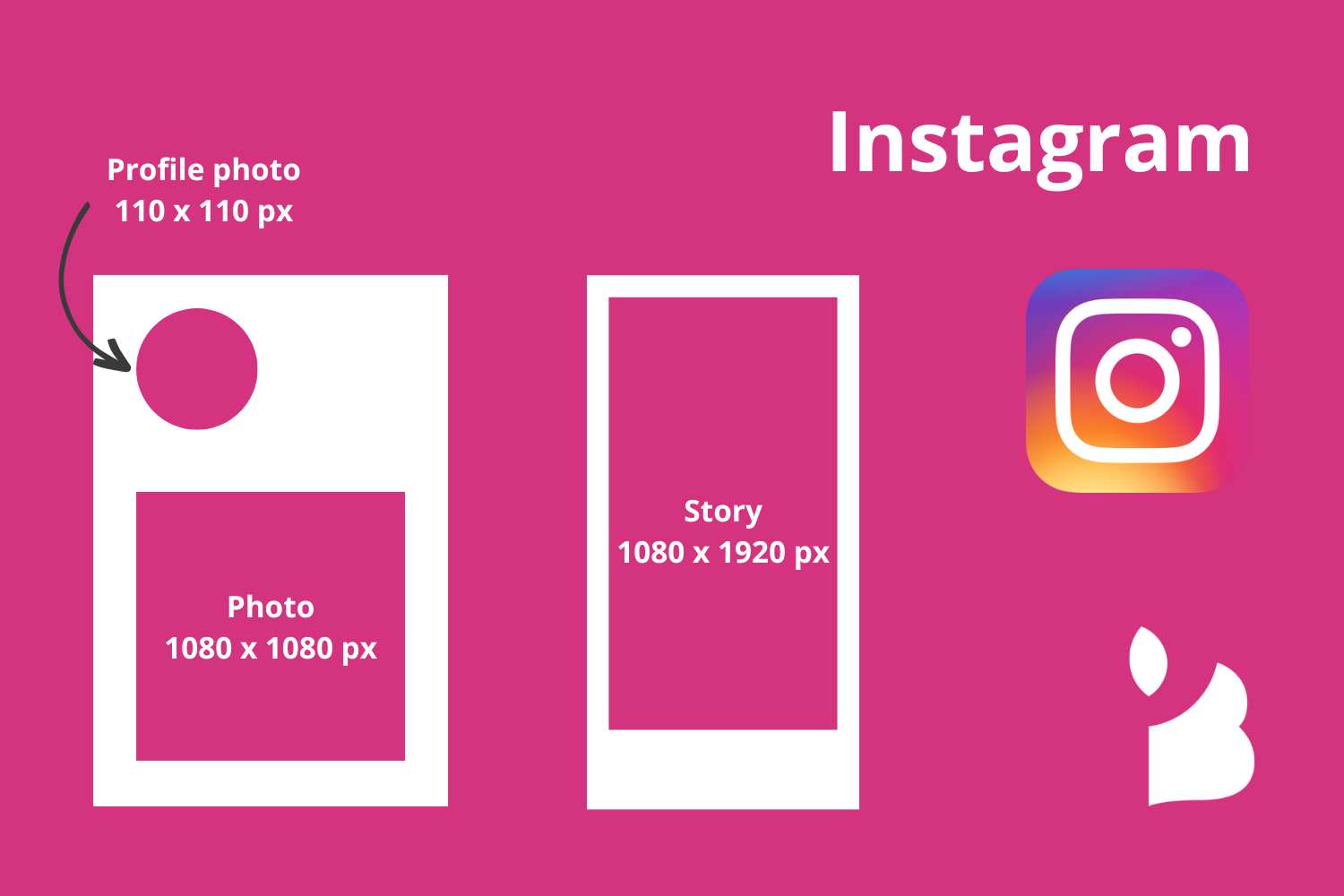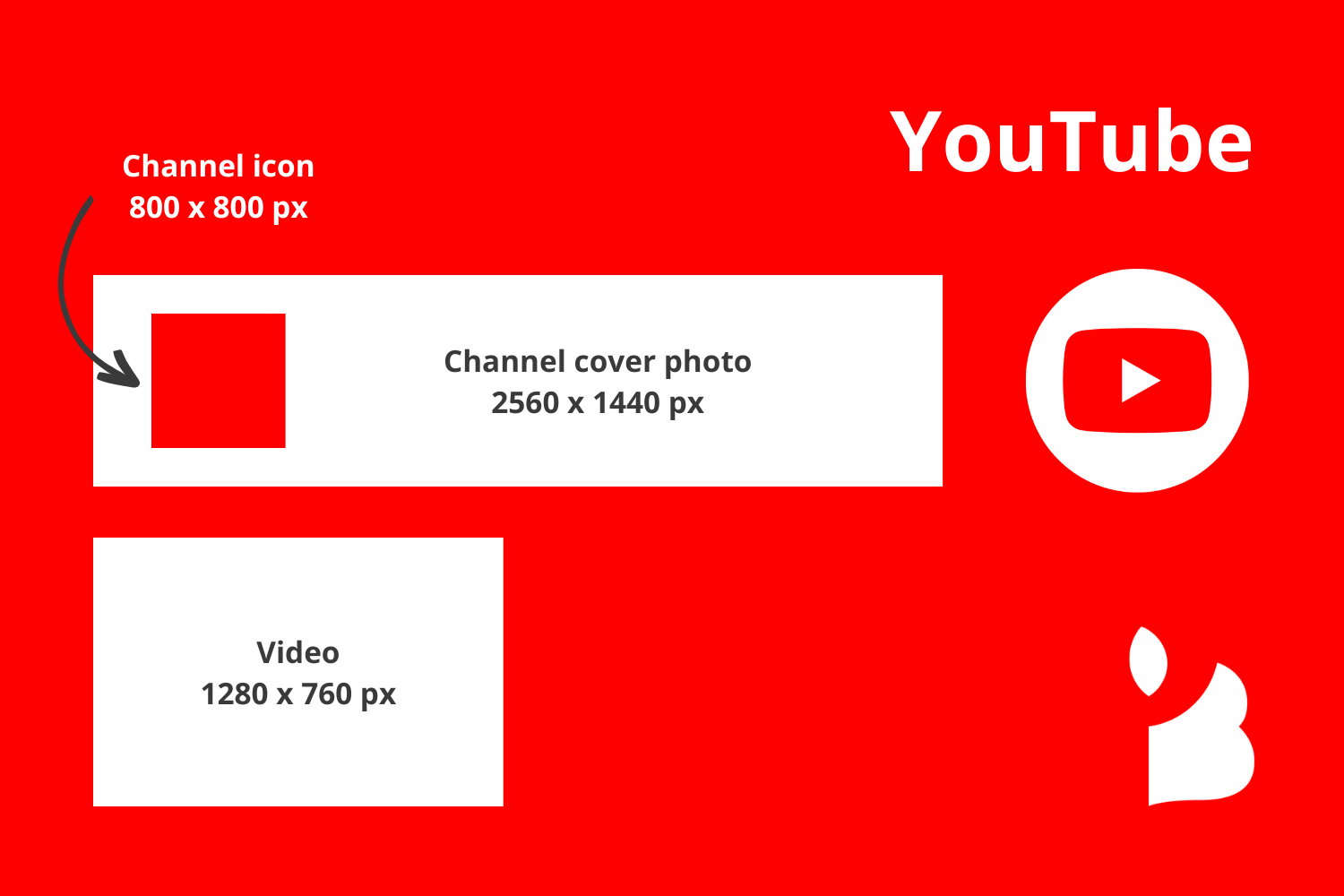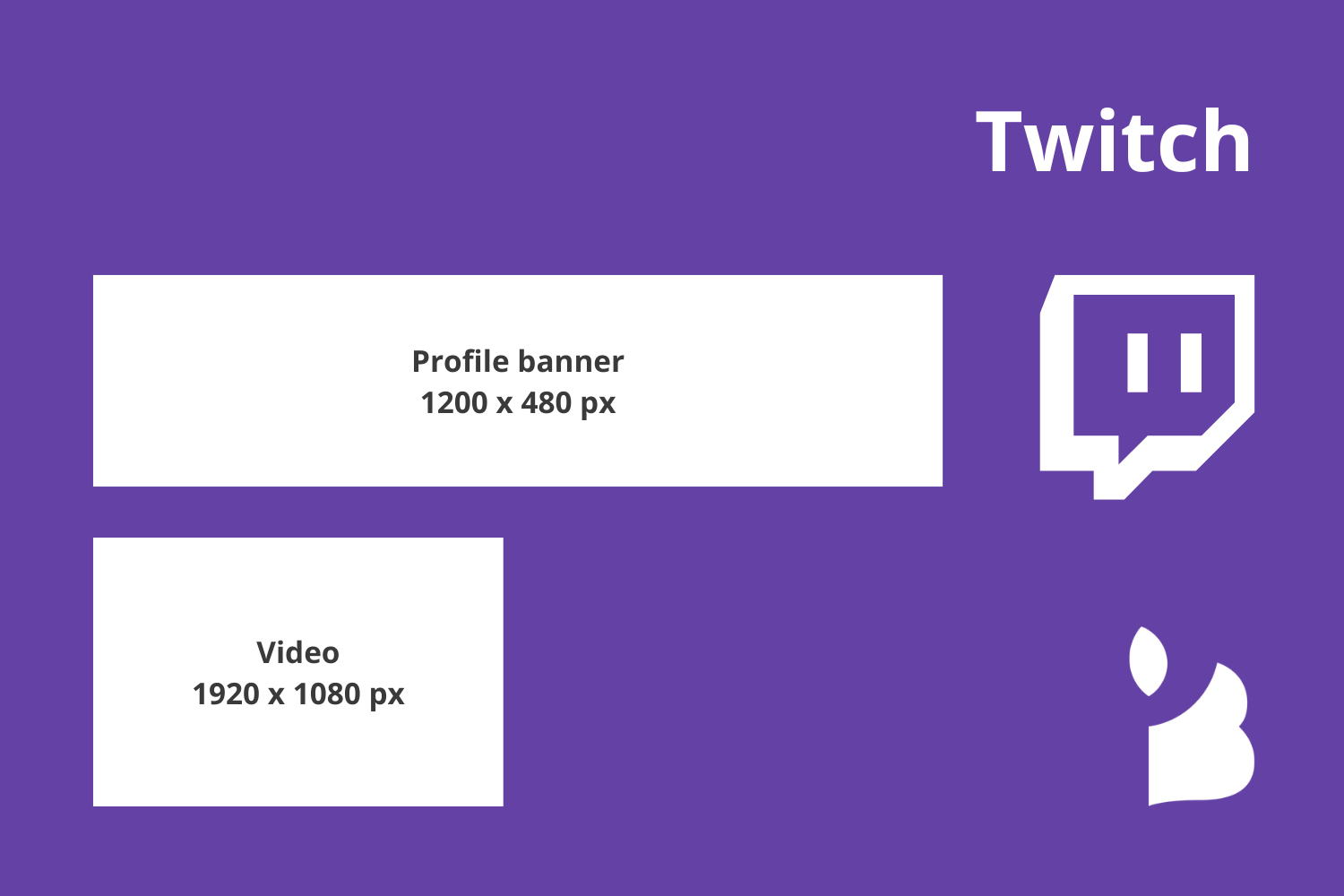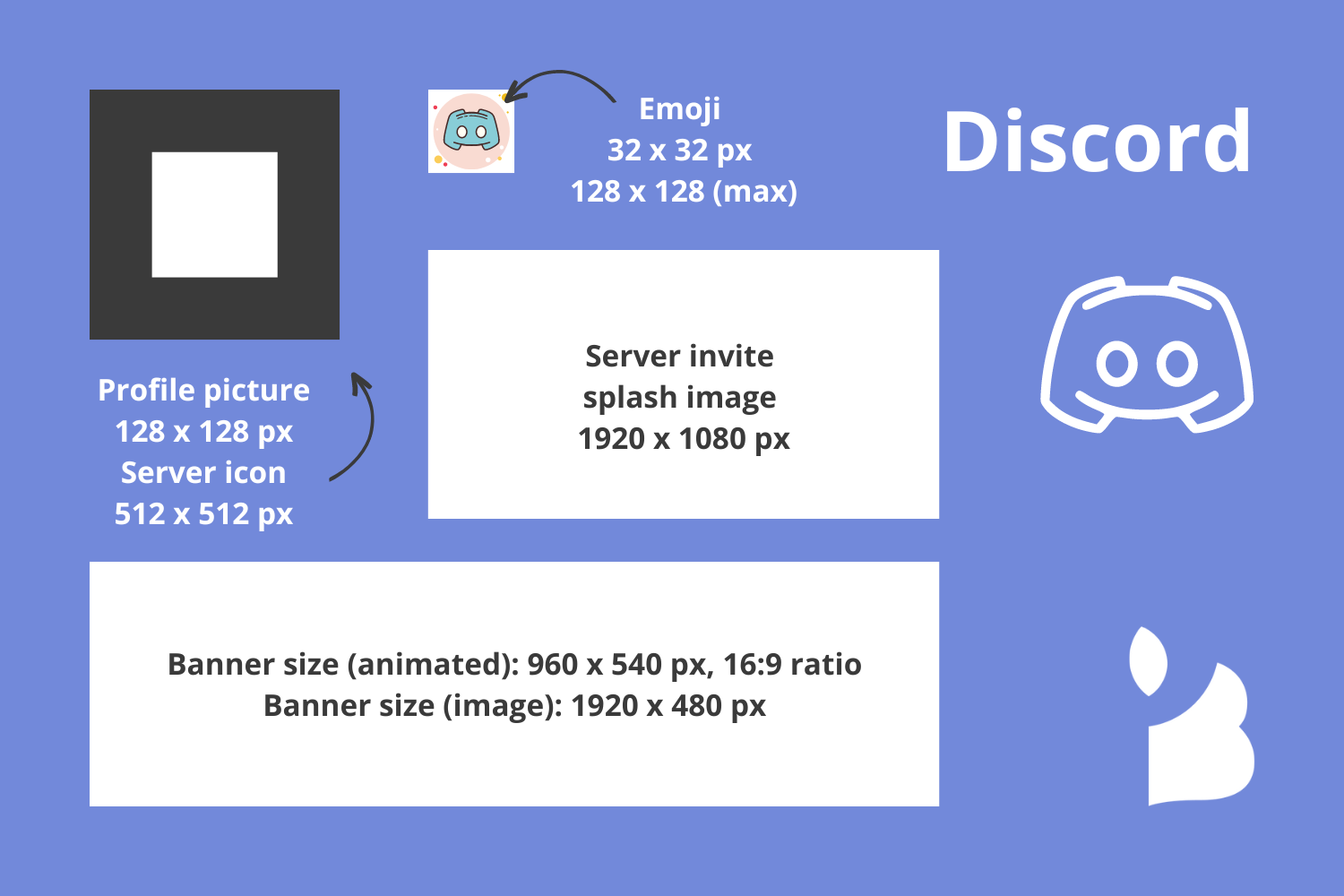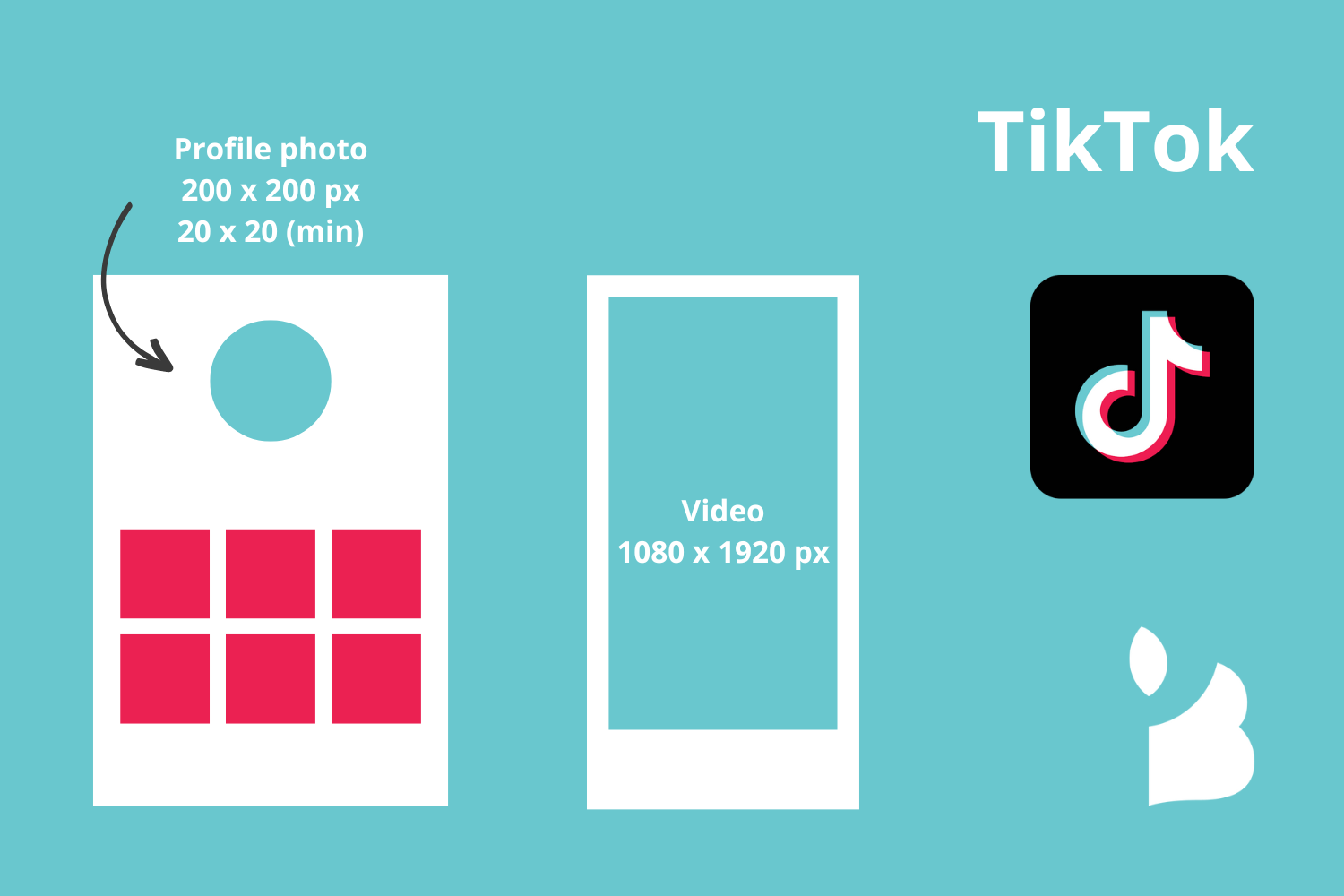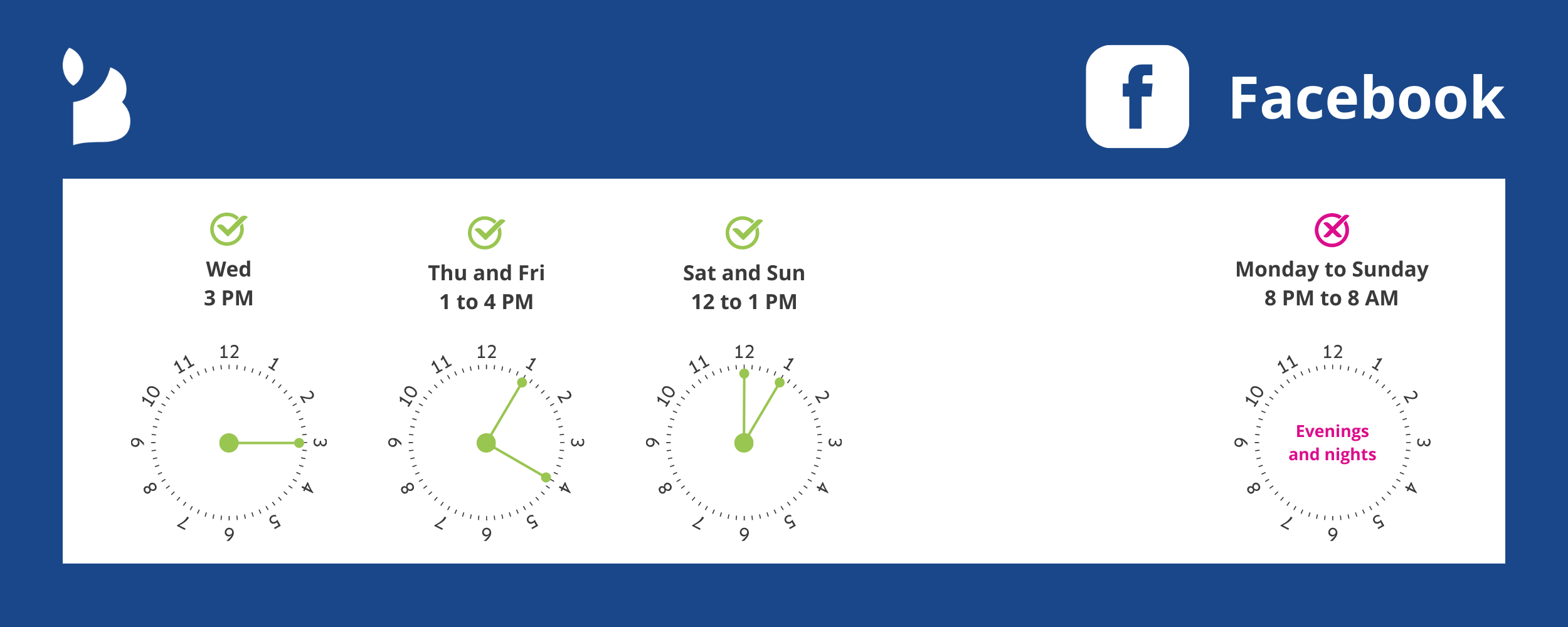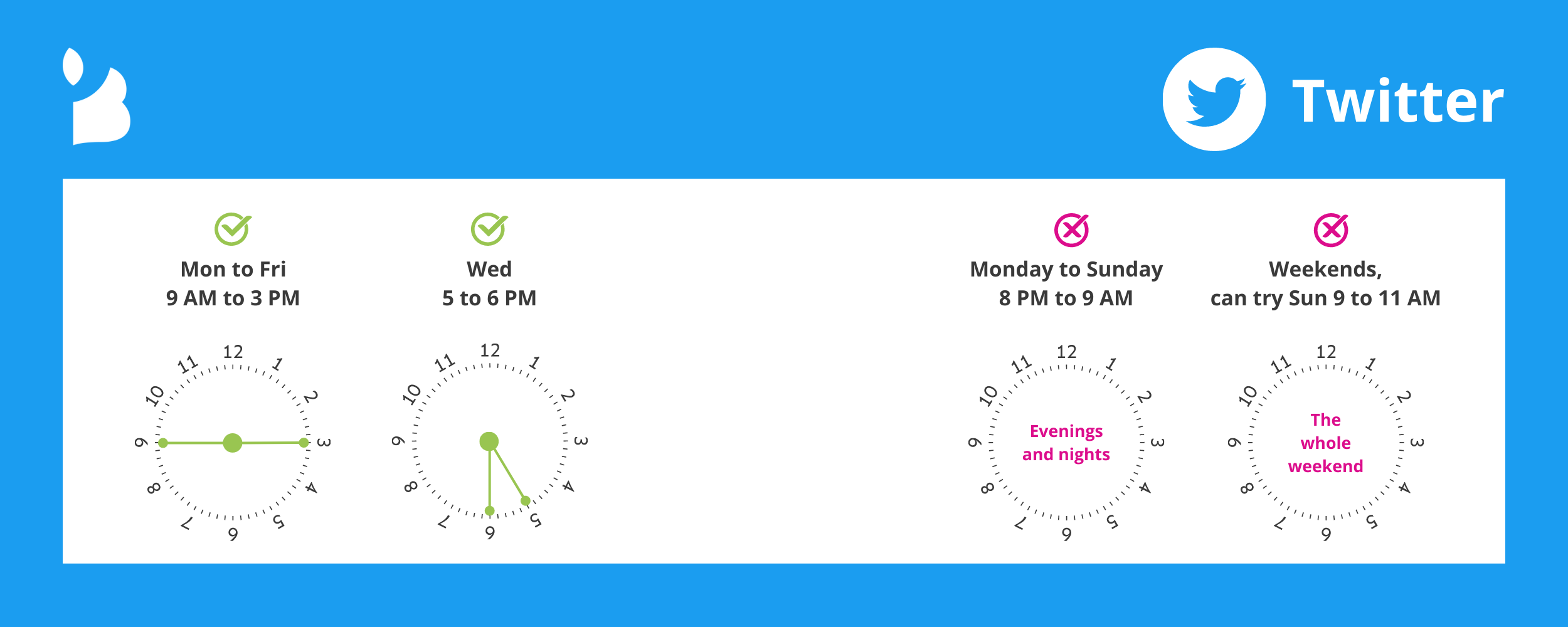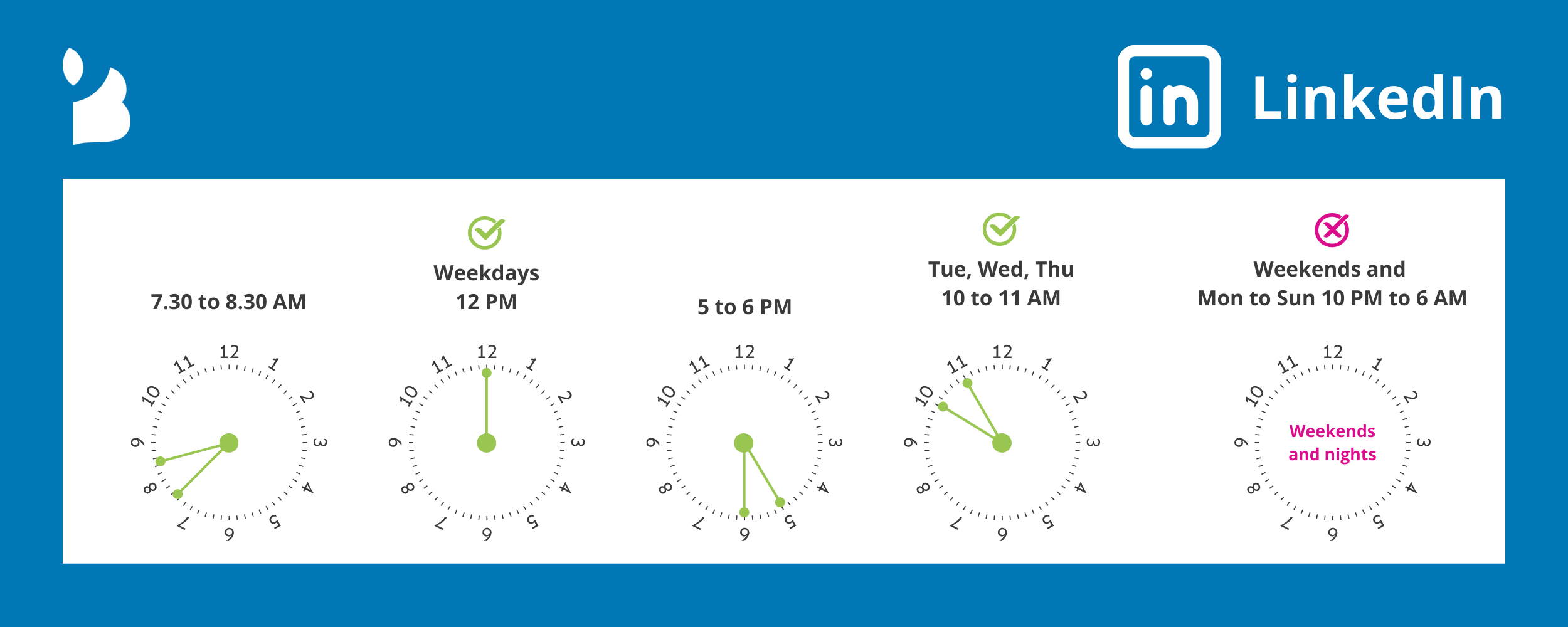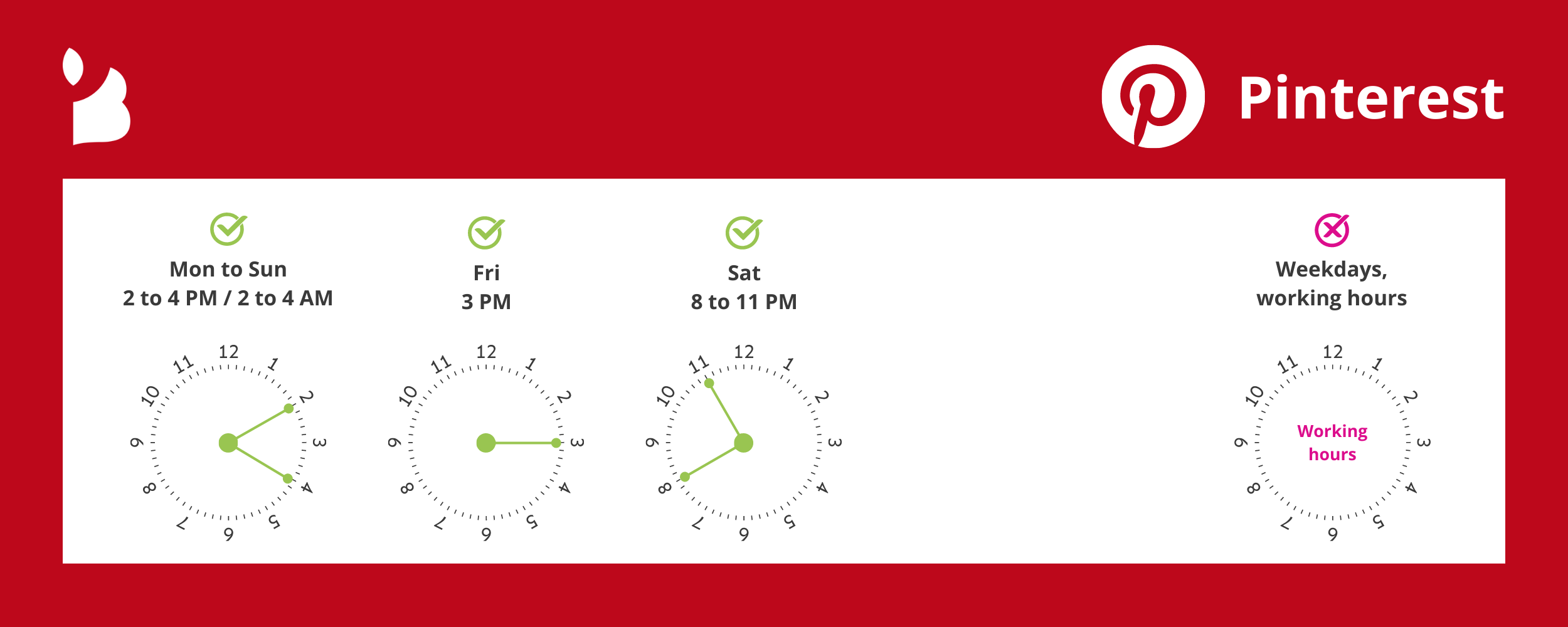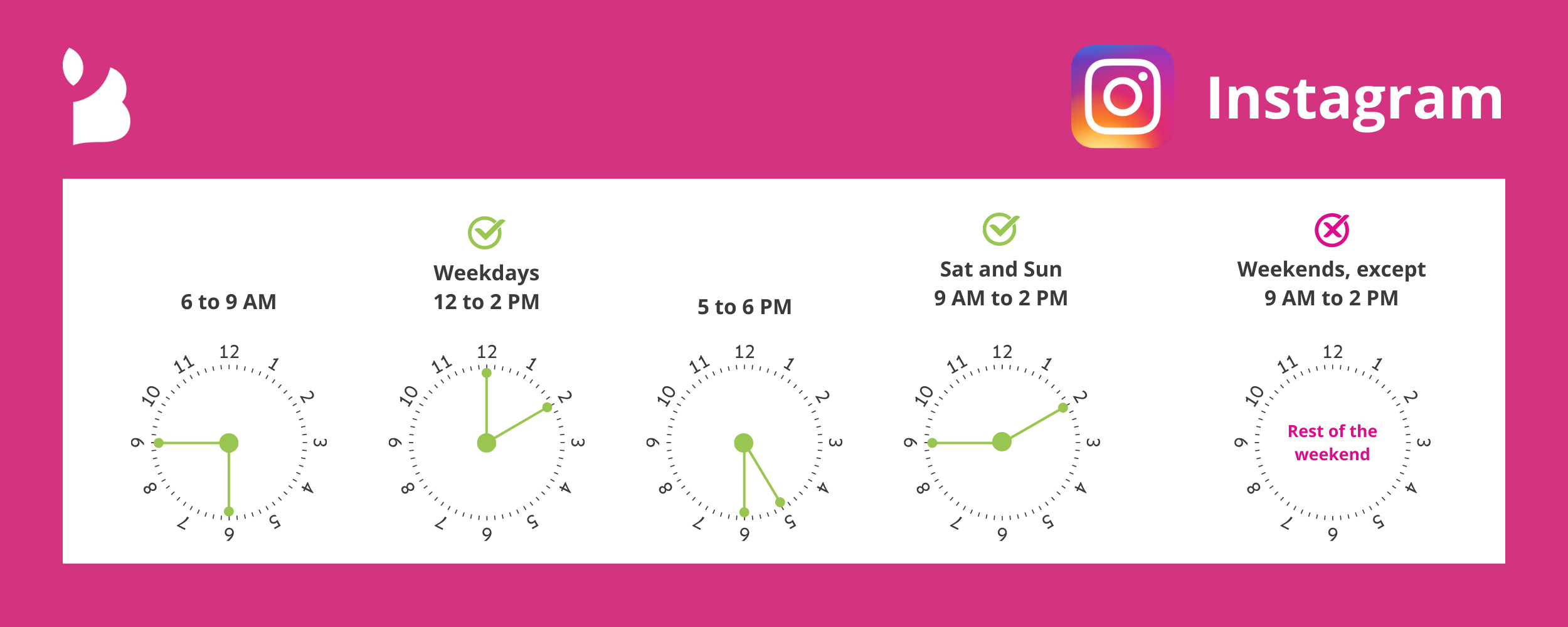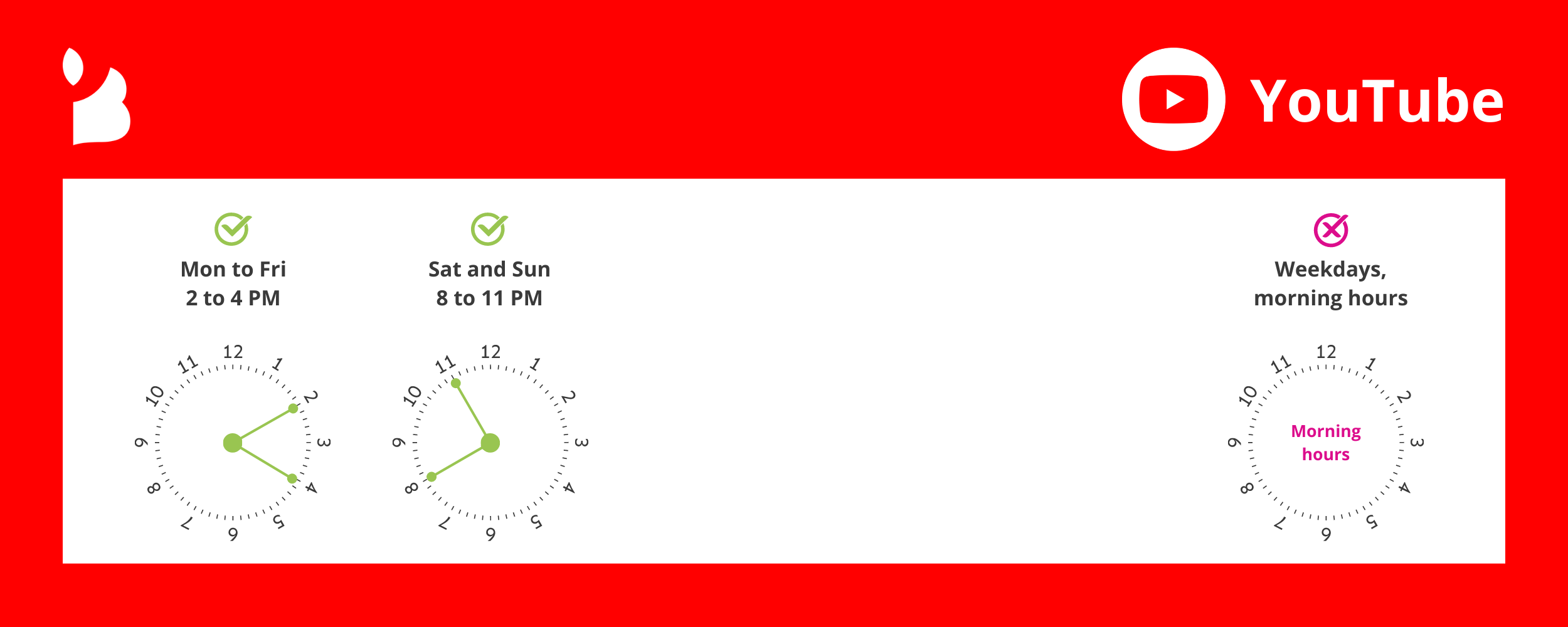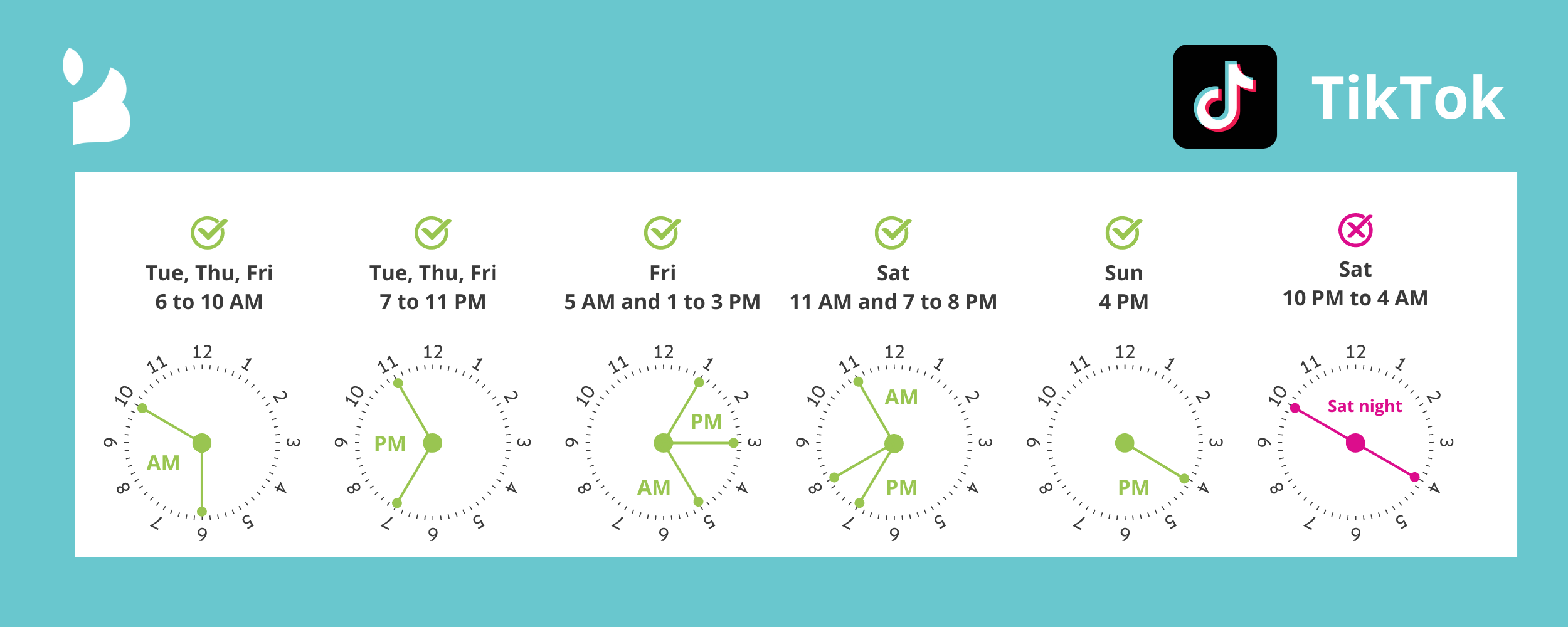Maximising your reach: the insiders guide to social media image sizes and posting times
We all know that social media images don’t just look good because of any one element. It’s all the elements put together that make a great image.
Sadly, unless you get the correct social media image sizes, you will notice that half of the elements got cut or stretched out.
So, our team has compiled a list of all the social media platforms and their correct image sizes for you to correct the perfect image.
And once you have created the social media image, what are the best times to post on social media?
Luckily, time ranges have shown the best result for getting massive engagement and can be used to find your best times to post on social media later, so we have included some ideal social media posting times backed by data to begin your social media marketing.
Social media image sizes
Here’s a complete guide covering all image sizes of the social media networks you require for the perfect visuals and when to post them!
Facebook image sizes
Use your Facebook cover photo and newsfeed images to encourage engagement. Make sure that you include the image that fits your audience’s interest.
Facebook page image sizes
Facebook cover photo size:
For desktop: 820 x 312 pixels
For mobile: 640 x 360 pixels
Facebook profile photo size:
For desktop: More than or equal to 180 x 180 pixels
For mobile: More than or equal to 140 x 140 pixels
Facebook banner dimensions: 1200 x 630 pixels
Link/Update image size: 1200 x 628 pixels
For best results, upload JPG files less than 100 KB
Images with text (for instance, brand logo) must be a PNG file
Check out Facebook’s guidelines for banner sizes and more
Note: If you promote your business on Facebook, ensure the image size is 1200 x 628 pixels and has only 20% text.
Facebook event image sizes
Have an upcoming event? You can boost your event to get more reach, send reminders to the audience, and advertise it through event images on Facebook. Also, use the Facebook publishing tool to easily pre-make all the creative posts you would need throughout the year for events.
Facebook event cover image size: 1200 x 628 pixels
Facebook groups cover photo size
For desktop: 1640 x 662 pixels
For mobile: 1640 x 859 pixels
Note: Leave the lower area clear for text. Facebook displays basic group information on the photo on mobile.
Twitter image sizes
Twitter users most often use it to discuss topics, events and brands. Also, to make sure that your page stands out, your Twitter cover photo has to be larger and different from your profile photo.
It will be visible on your home page and in the Twitter stream of your followers whenever you Tweet. So, your profile picture must be attractive.
Tip: Consider a Twitter scheduling tool to get maximum traction with fewer efforts.
Twitter image sizes
Twitter profile picture size: 400 x 400 pixels (file size must be less than 2 MB)
Twitter cover photo size: 1500 x 500 pixels (file size must be less than 5 MB)
Shared image: 900 x 450 pixels
In-stream photo size: 440 x 220 pixels
File size: 10 MB (max)
Recommended file type: JPG, GIF, or PNG file
You can tweet up to 4 images at one go
Find more information on the Twitter help centre
Note: If you use a header image with the recommended dimensions and notice that parts are cropped, 60 pixels on the top and bottom could be clipped.
LinkedIn image sizes
LinkedIn is known as the largest professional network. Where other social networks may be good drivers of traffic and customers, LinkedIn is an excellent place for B2B and recruiters to connect with industry leaders.
Ensure you highlight the most relevant things about your business and brand in the banner and cover images. You can connect and engage with more professionals by leveraging this network right.
LinkedIn personal profile image sizes
Personal profile:
Profile photo: 400 x 400 pixels
Cover image: 1584 x 396 pixels
Aspect ratio: 4:1
LinkedIn company page image sizes
Company page:
Logo size: 300 x 300 pixels (min); 400 x 400 pixels (max); File size: 4 MB (max)
Cover image: 1128 x 191 pixels
Blog post image: 1350 x 440 pixels
File size: 10 MB (max)
Supported file type: JPG, GIF or PNG
Find more information on the LinkedIn help centre
LinkedIn life tab image sizes
The LinkedIn life tab allows you to share the human side of your company with prospective clients and job seekers. It helps give people a peek into the company culture, ethics, photos, and employee perspectives.
Hero image size: 1128 x 376
Custom module image size: 502 x 282 pixels
Company photos size: 900 x 600
Supported file type: JPNG, JPG, or GIF
Find more information on the LinkedIn help centre
Note: Members with a profile photo on LinkedIn can get up to 14 times more profile views than members without. Get noticed!
Pinterest image sizes
Pinterest is a beautiful platform for driving referral traffic to your site. To drive traffic consistently, you must use social media automation tools. But you must also optimise your Pinterest page regularly and use proper image sizes for boards and pins.
A Pinterest profile image may not be as significant as a Facebook or Twitter image. However, you still need to use a nice one. Your profile picture on Pinterest should be closely tied to you or your brand. After all, anyone arriving at your board or pins will also glance at your profile.
Pinterest image sizes
Profile image: 165 x 165 pixels
Pin size: 236 pixels x Adjustable Height; 2:3 ratio for vertical pins (recommended)
Board image size: 222 x 150 pixels
Supported file type: JPG and PNG for profile pictures
Find more information on the Pinterest help centre
Note: 93% of Pinners use Pinterest to plan or make purchases. Leverage the right images to make the most out of Pinterest.
Instagram image sizes
Using the right Instagram post size makes a huge difference as a platform that runs on visuals. However, Instagram profiles don’t have particular cover photos. Your Instagram cover photo can be created by various images you share on your profile.
Instagram profile image sizes
Profile photo size: 110 x 110 pixels
Photo size: 1080 x 1080 pixels
Photo thumbnail: 161 x 161 pixels
Appear on the home page at 110 x 110 pixels
Find more information on the Instagram help centre
Note: Upload a photo with a width of at least 1080 pixels with an aspect ratio between 1.91:1 and 4:5 for best results.
Instagram story image sizes
Since its inception, Instagram stories have entirely dominated the platform for good. With over 500 million monthly active users, it has become the most popular ephemeral feature for people to discover and interact with your brand. Use the guidelines below to make the interaction successful with perfect story image size.
Recommended resolution: 1080 x 1920
Aspect ratio: 9:16
YouTube image sizes
Almost one-third of internet users are YouTube users, with 30 million daily visitors. Having an attractive cover photo and channel can be a game-changer.
When focusing more on visual content, you must make your videos accurate. An upload size should also be defined to make your video visually sound.
YouTube image sizes
Channel cover photo: 2560 x 1440 pixels
Channel icon: 800 x 800 pixels
Video uploads: 16:9 ratio
With the fixed ratio, you can upload your video in various resolutions, such as;
4K – 3840 x 2160 pixels
2K –2560 x 1440 pixels
1080p (HD) – 1920 x 1080 pixels
720p (HD) – 1280 x 720 pixels
480p –854 x 480 pixels
360p –640 x 360 pixels
240p –426 x 240 pixels
144p –256 x 144 pixels
Ensure you’re using an up-to-date browser version to upload files over 20 GB. The maximum file size you can upload to YouTube is 128 GB.
Twitch image sizes
Twitch is well-known as the largest streaming social media platform on the internet. With the rising popularity of content creation and a rapidly growing audience for video streaming platforms, Twitch is changing and expanding its reach.
Twitch image sizes
Twitch profile picture size: 256 x 256 pixels
Twitch panel image size: 320 x 100 pixels
Twitch thumbnail image size: 1200 x 630 pixels
Twitch overlay image size: 1920 x 1080 pixels
Check out Twitch's guidelines for banner sizes and more
Discord image sizes
Discord has grown far beyond its original scope into a dynamic social network functioning as a centralised hub for any community's text, audio, and video chat functionality. This online "hanging out" platform sees millions of users daily, constantly conversing in Discord.
Unlike other social networks, there aren't many image size requirements in Discord, but it's essential to know the ones that there are before getting started.
Discord image sizes
Discord profile picture size: 128 x 128 pixels
Discord server logo size: 512 x 512 pixels
Discord server banner background size: 960 x 540 pixels
Discord server invite splash image size: 1920 x 1080 pixels
Discord emoji size: 32 × 32 pixels (up to 128 × 128 pixels supported)
Discord chat image size: no min/max image size
Check out Discord's guidelines for banner sizes and more
TikTok image sizes
TikTok is a social platform built with creatives and creators in mind. However, that hasn’t stopped people of all backgrounds from flocking to the app. Since its inception in 2016, TikTok has only increased in popularity. In fact, between the years 2019 and 2021, its active users in the US alone grew from 35.7 million to 86.9 million.
TikTok is currently a leader among the social media platform giants regarding short-form video content. It doesn’t look like it will be usurped from this position soon. The key to TikTok is consistency. For your content to see increased engagement, you must satisfy the illusive ‘TikTok Algorithm.’
TIKTOK image sizes
TikTok image sizes
TikTok profile picture size: 200 x 200 pixels
TikTok video and stories size: 1080 x 1920 pixels
TikTok in-feed ad video: 540 x 960, 640 x 640, or 960 x 540 pixels
The ideal aspect ratio for Tik Tok videos is 1:1 or 9:16.
Check out TikTok's guidelines for banner sizes and more
Social media posting times
According to 1000+ marketers in Hubspot’s 2022 survey, the overall best times to post on social media across all industries and platforms are 18:00 to 21:00 and 12:00 to 15:00, while the best day to post is Friday.
If you are looking for a general idea, the overall best times to post on social media are as follows:
Weekdays: 13:00 -15:00 and 17:00 -18:00
Weekends: 09:00 - 14:00 and 20:00 - 23:00 (Saturday)
However, before you start scheduling all your social media on these time frames. It’s important to note that these are just general guidelines. The best times to post on social media may vary depending on the social media channel and audience you are targeting.
Facebook posting times
Facebook is one of the most used social media platforms. According to the latest Facebook statistics, Facebook has 2.91 billion monthly active users.
You can achieve your targeted audience by posting your content at the correct timings on Facebook. In fact, some special hours or timings can help you instantly boost your post.
Best days and times to post on Facebook on weekdays:
Wednesday: 15:00
Thursday & Friday: 13:00 to 16:00
Best days and times to post on Facebook on weekends:
Saturday & Sundays: 12:00 to 13:00
Read: How does Facebook advertising work?
Twitter posting times
Twitter has nearly 330 million monthly active users worldwide. Actually, well-known social marketers realise that one of the major benefits of Twitter is to collect information regarding their target audience.
Best times to post on Twitter on weekdays:
From Monday to Friday, 09:00 to 15:00 is recommended.
Posting at midday and between 17:00 to 18:00 on Wednesdays is ideal.
Best time to post on Twitter on weekends:
Weekends are the least favourite days to post anything on Twitter. So it is essential to schedule your posts for weekdays mostly.
However, you can try Sundays by posting between 9 am-11 am.
LinkedIn posting times
The first thing that comes to mind when we hear LinkedIn is–the largest professional network.
As it has the largest business network, it is obvious that you’ll get the most engagement during working hours.
Best times to post on Linkedin on weekdays:
It is ideal for posting between 10:00 - 11:00 on Tuesdays.
And for Tuesdays and Wednesdays, 07.30 - 08.30, 12:00 and 17:00 -18:00 are best for workdays.
Pinterest posting times
With so many social media platforms, Pinterest is rising in popularity. It has over 444 million monthly active users worldwide.
So, if you’re one of those 442 million visitors and want to post on Pinterest, it’s always best to post at ideal times on Pinterest to attract as much traffic as possible.
The best times to post on Pinterest on weekdays:
Fridays sound best to post on Pinterest at 15:00.
You can also try out posting at these times: 14:00 -16:00, 14:00-16:00, or 13:00-15:00.
The best times to post on Pinterest on weekends:
Saturdays from 20:00 - 23:00 are ideal for pinning on Pinterest.
Read: Pinterest marketing strategy
Instagram posting times
Instagram has a huge participating audience that engages users in the age bracket of 18–30 all around the week.
According to social media statistics, about 6 in 10 Instagram users log in at least once daily. This clarifies that if you post your content at the correct times on Instagram, there are many more chances of increasing your shares & followers.
Best time to post on Instagram on weekdays:
For the entire week – 06:00 - 09:00 am, 12:00 pm-14:00, and 17:00-18:00
Best time to post on Instagram on weekends:
Saturday and Sunday – 09:00 - 14:00
Read: Instagram colour palettes
YouTube posting times
With more than 2.6 billion active users, Youtube has become the world's second most-used social media platform.
The video-centric platform is perfect for marketers who want to showcase their products, demonstrate how they work, or tell a brand’s story.
Best time to post on Youtube on weekdays:
You can choose any weekday and post between 14:00 to 16:00
Best time to post on Youtube on WEEKENDS:
On weekends, it is recommended to post anytime between 20:00 to 23:00
Read: Google takes video SEO seriously
TikTok posting times
TikTok has drastically changed the social media marketing landscape by utilising short-form videos. Latest TikTok statistics prove it is the fastest-growing social channel with over a billion monthly active users.
Businesses targeting Gen-Z users can’t risk ditching TikTok in their social media marketing strategy.
However, moving the engagement needle towards your business on TikTok is a tough nut to crack. Like all social media platforms, engagement on TikTok greatly depends on the best time to post.
Best time to post on TikTok on weekdays:
Friday: 05:00 and 13:00 -15:00
Best time to post on TikTok on weekends:
Saturday: 11:00 and 19:00 - 20:00
Sunday: 16:00
Twitch streaming times
One of the biggest appeals of Twitch is being able to connect with people in a particular niche.
Maybe it’s the top-tier players in your favourite FPS, people learning how to create NFT Digital Art for the first time, gaming tactics, or anything in between.
Best time to stream on Twitch on weekdays:
You can stream on Thursday and Friday between 11:00 to 14:00
Best time to stream on Twitch on weekends:
You can stream any weekend day between 00:00 to 04:00 and 11:00 to 14:00
How often should you post on social media?
The posting frequency is different for every social media platform. However, our experience shows that the below posting times are a good schedule:
Instagram: 3-7 times per week.
Facebook: 1-2 times a day.
Twitter: 1-5 Tweets a day.
LinkedIn: 1-5 times a day.
Pinterest: 1-2 times a day.
TikTok: 3-7 times per week.
Frankly, there is no best time to post on social media, and you should always take our recommendations with a pinch of salt and compare them with your social media platform analytics on when best to post.
However, concerning image sizes, we recommend following our guidelines to ensure your visuals look optimal when posting on social media platforms to maximise your engagement.